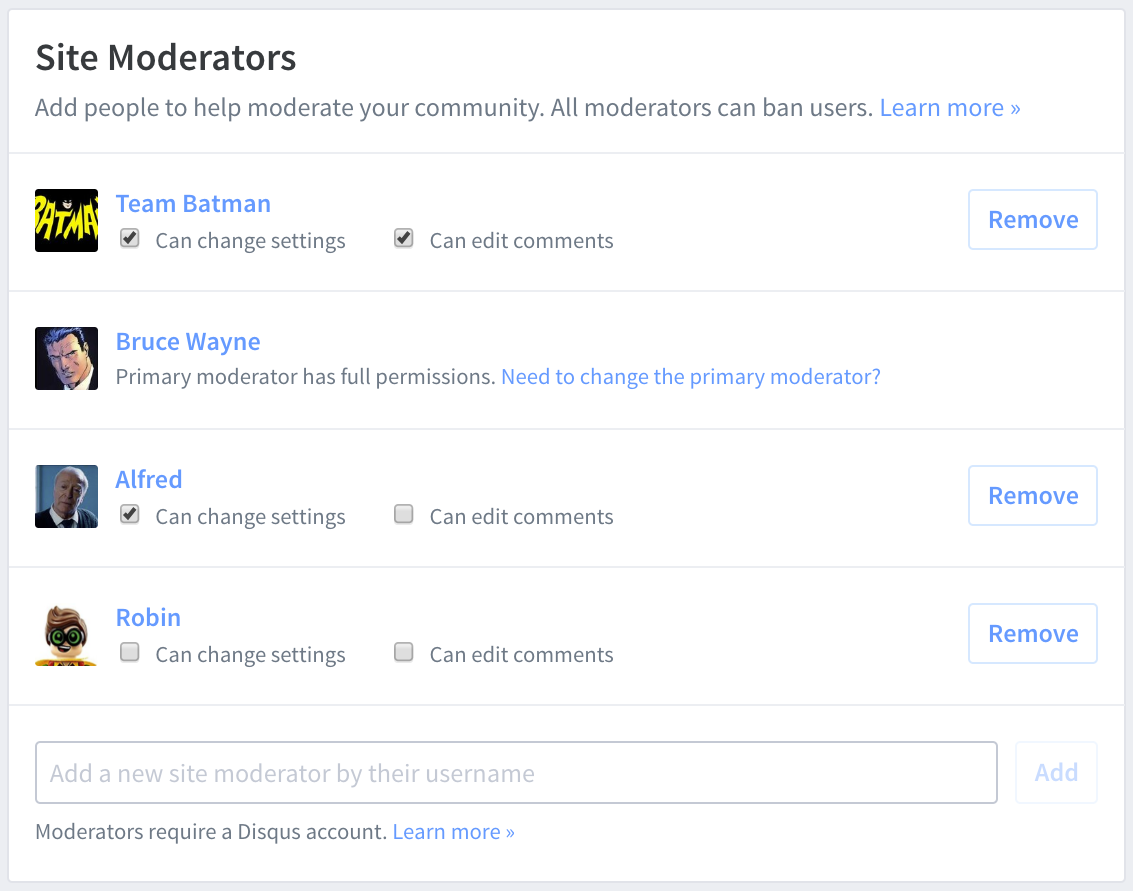
10 Ways to Save Time When Moderating Comments
Originally published on the Disqus Blog on June 19, 2018
Publishers need moderation tools that scale as they grow. We designed our moderation tools specifically to help publishers manage large communities efficiently. Today, we put together 10 practical tips to help you get the most out of these tools, keep discussion quality high, and save you time.
As your site grows, scale your moderation effort by recruiting additional moderators. Add new moderators in the Moderators settings page by entering the user’s Disqus username.
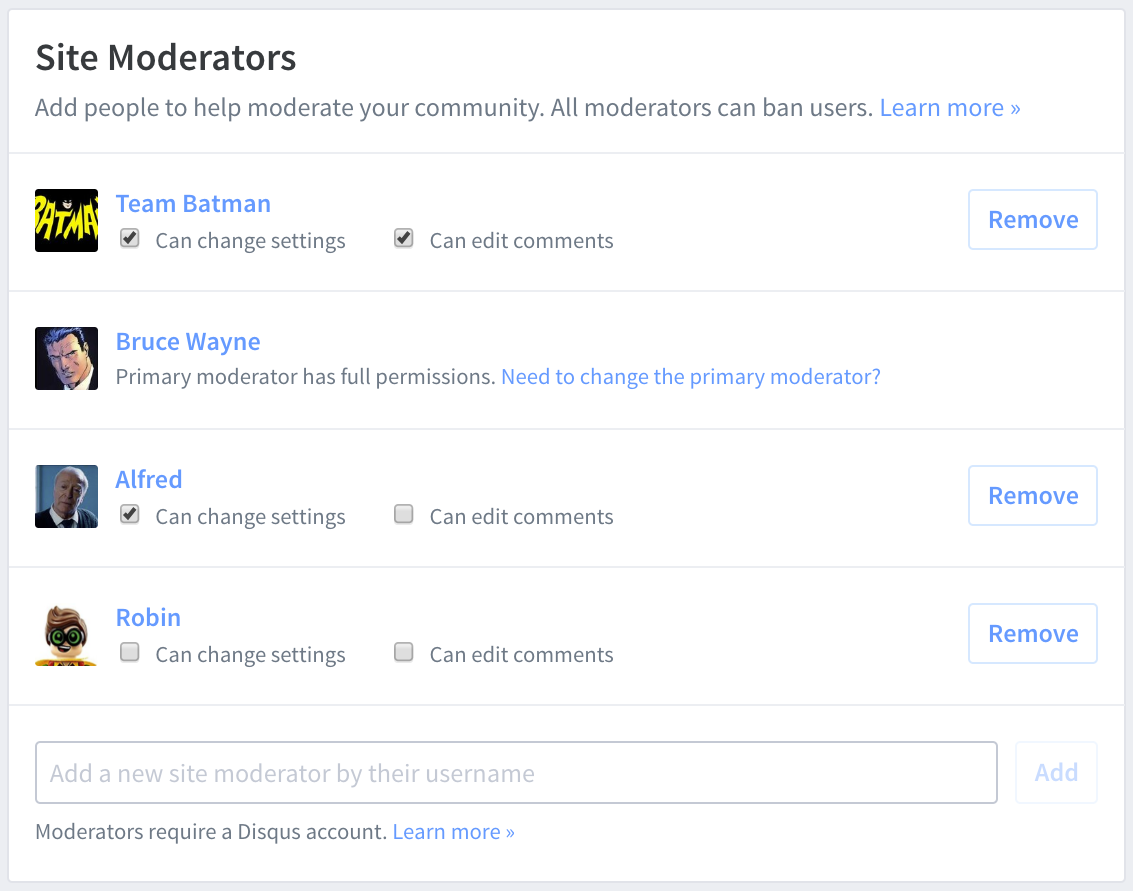
Look for potential moderators from your team. The ideal moderator should be active in your community, reads the comments, and has experience interacting with readers. If someone is worried about the amount of time it will take, distribute your team’s coverage based on topic, day of week, or time of day.
Consider recruiting moderators from your community as well. It’s generally easier to start by reaching out to readers you have an existing relationship with. Otherwise, post an announcement on your site inviting interested readers to apply. Be specific about the responsibilities of a moderator and what the role will entail. We recommend using a web form like Google Forms or Wufoo or listing a contact email address to facilitate this process.
A comment policy establishes the ground rules for commenting on your site. When you create a Comment Policy in Disqus, it appears directly above every discussion, making it visible to readers and commenters.
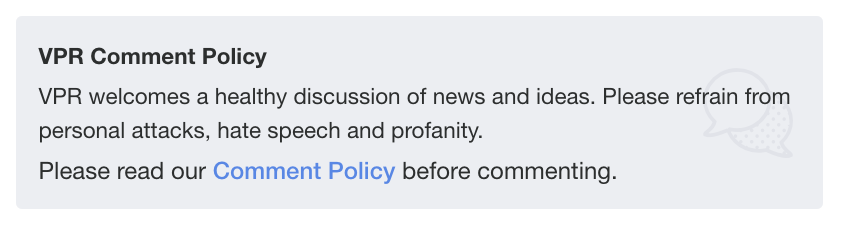
We’ve found that when sites publish a comment policy, this reduces overall moderation time since readers are more likely to follow the rules. If you want to learn how to create an effective comment policy and see examples from other publishers on Disqus, check out our blog post.
Trusted Users can post comments immediately to your site without requiring moderation approval. This is typically used for trusted regulars of your community or members of your team who don’t moderate comments. Comments from Trusted Users can still get flagged by readers but will skip any moderation filter you have enabled on your site (e.g. restricted words, contains links). To add someone as a Trusted User, head over to the Trusted Users settings page for your site.
Not sure who to add as a Trusted User? If you’re on a Pro plan, head over to the Community Members table in your Audience Analytics dashboard. From there, sort the table by Comments to find the users who have posted the most comments. Quickly scan for Returning users, review their comment history by clicking their Display Name, and decide if they should be added to the Trusted list.
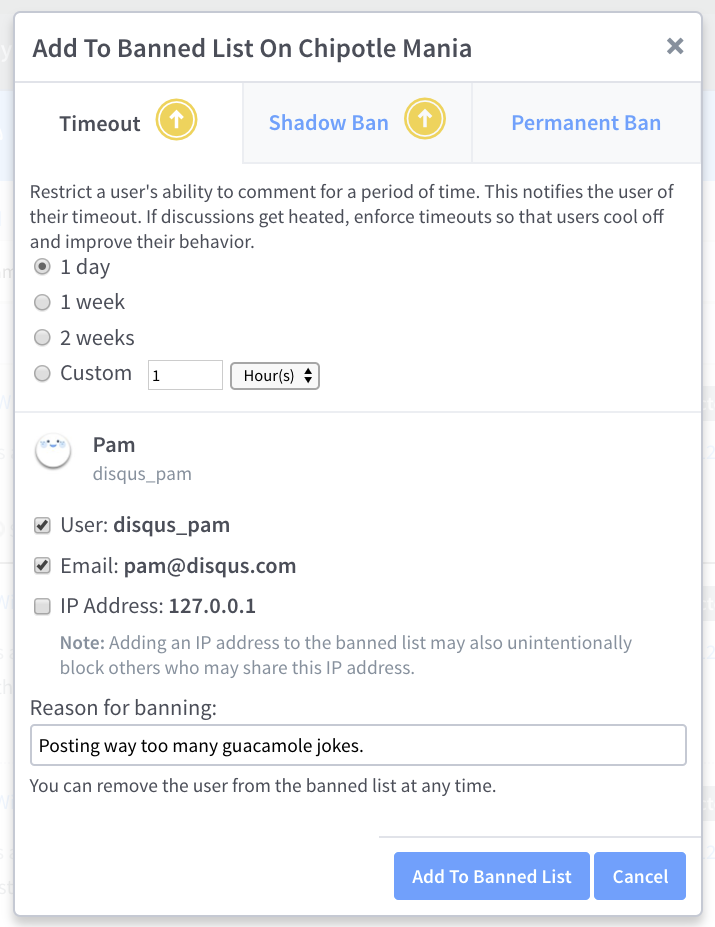
A timeout allows moderators to temporarily restrict a user’s ability to comment for a specified period of time. If you’re still manually removing users from your Banned Users list, save time by automating this workflow using our timeouts feature.
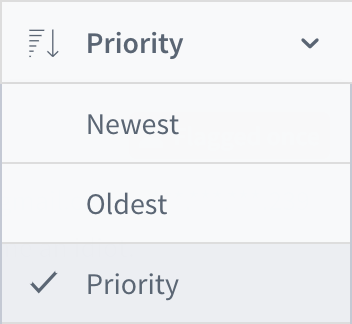
As you review Pending comments in your moderation queue, use Priority Sort to focus your effort on comments that require your attention the most. This surfaces comments based on total flags, votes, and post date. By moderating high-priority comments first, this reduces the potential impact it has on discussions and your total moderation time.