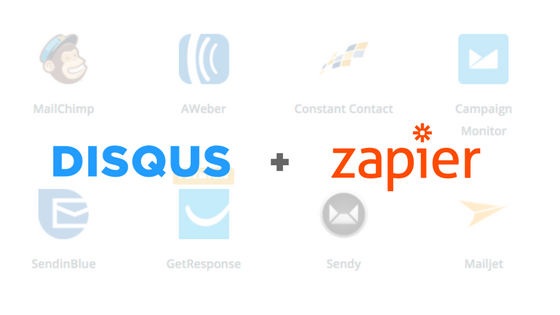
Get More Done With Our Updated Zapier Integration
Originally published on January 30, 2018.
New for Our Disqus Integration: Use Zaps to Grow Your Email List and Filter New Comments
Co-marketing blog post that went out to Zapier's audience
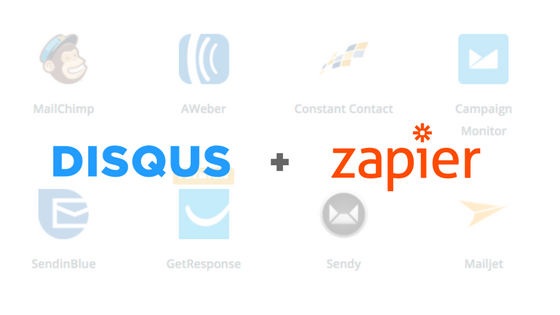
Recently, we released a new Email Subscription feature to help publishers grow their email lists. Many of you requested a way to automatically import new subscribers into your email marketing provider. Today, we’re excited to announce an update to our Zapier integration to automate this task and help you get more done with Disqus.
Zapier allows you to easily create workflows to connect all your favorite apps (over 1,000 to be exact) to do just about anything. Best of all, Zapier requires zero technical knowledge to get up-and-running.
We’re excited to announce the following three updates to the Disqus app in Zapier:
Using the New Email Subscriber Trigger, you can send new subscribers in Disqus to nearly 40 different email marketing providers including Mailchimp, Campaign Monitor, and Constant Contact. If your email provider is not currently supported in Zapier however, you can send new subscriber data using a webhook via your provider’s API.
A Zap requires both a Trigger and an Action (e.g. When X happens, do Y). For example, you can welcome new email newsletter subscribers in Mailchimp with a personal email sent from Gmail. Or, track new survey responses in Survey Monkey in a Google Sheets document.
Wondering how you can use the Disqus triggers above to boost your productivity? Here are some ideas to help you get started:
Save time by automatically importing new email subscribers. In addition to email addresses, you can also import the following user data to your email marketing provider: Display name, username, user ID, IP address, signup URL, signup date, and longitude/latitude.

When readers opt-in to your email list, send them a personalized email to thank them for joining. If you would like subscribers to be able to reply to the email, make sure the email is sent from an address that can receive replies (e.g. [email protected] vs. [email protected]). Ditch the templated email and send a plain text version instead to boost the reply rate.
Check in on the latest pending comments that require your review within a shared Slack channel. You can use the channel to coordinate moderation actions with other moderators, which is especially helpful for remote teams.