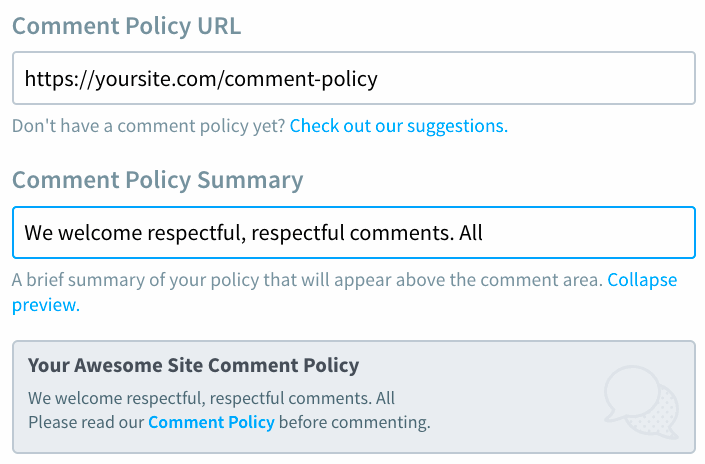
How To Create An Effective Comment Policy That Readers Actually Follow
Originally published on the Disqus blog on August 15, 2017
The new Comment Policy feature on Disqus lets you highlight the rules of your community. Not every community moderates in the same way. A comment that is allowed in one community may be moderated in another.
Your comment policy is one way to align those expectations with your readers from the very beginning. Furthermore, posting the rules for discussion not only improves the likelihood that a comment falls within a community’s guidelines, it also increases participation overall, according to research by CivilServant. In other words, your comment policy can be a place to leverage community norms for behavior that can save publishers time with moderation.
We’re excited to see that hundreds of sites have created comment policies for their communities. In this post, we wanted to share best practices for crafting an effective summary, highlight some of the best examples, and hear feedback from the community on future improvements you would like to see.
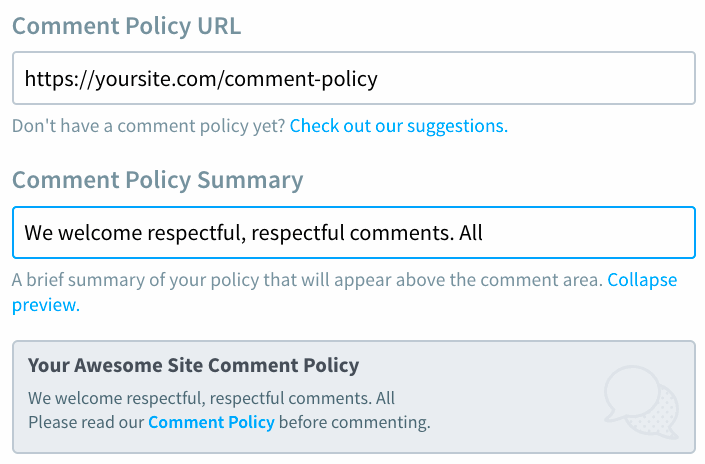
Now you can see a preview of the comment policy on your site before making updates.
If you haven’t created a Comment Policy yet, head over now to your Disqus Settings to set one up. Once you’re done, visit an article on your site and you’ll find your new Comment Policy directly above the comments.
When creating a Comment Policy on Disqus, you have the option to create a short 1-2 sentence summary (120 characters) and include a direct link to a dedicated page containing your Comment Policy. But how do create one that your readers will actually follow? Here are some tips and best practices to help you get started.
If you don’t already have one, publish a dedicated Comment Policy page on your site. Here, you can explain in detail the rules for participation, how moderation is conducted on the site, and answers to frequently asked questions. Creating a page also makes it easier for readers to find and gives you the flexibility to link directly to it.
Here are some good examples:
“Why is my comment stuck in pending?”
“How do I contact a moderator about my comment(s)?”
“Why are comments closed for this discussion?”