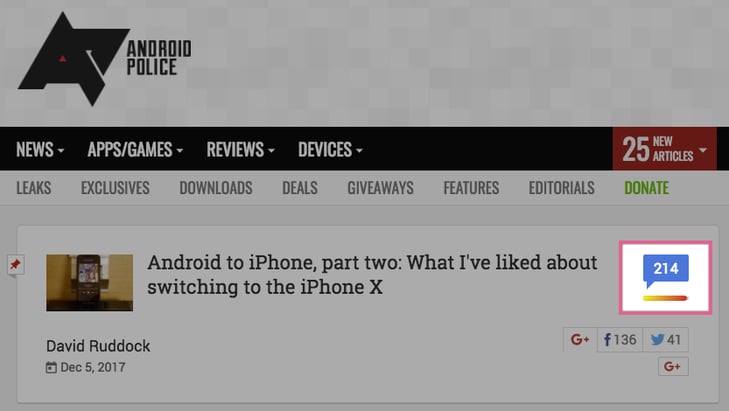
Chapter 4: How to Lower the Barrier to Commenting
Originally published on November 29, 2017
Welcome the Chapter 4 of our Ultimate Guide to Increasing Reader Engagement on Disqus! Catch up on the most recent chapter on hosting events. Thanks!
If you want readers to start commenting on your site, it's not enough to just add comments and expect them to figure it out on their own. In this chapter, we’ll share five solutions to improve your readers’ commenting experience by addressing common barriers to increased engagement. Let’s get started.
Table of Contents
When readers visit your site, direct them to discussions by utilizing calls-to-action. Context is key when implementing effective CTAs. For example, someone who just arrived on your homepage will have different goals than someone who clicked a link to an article from Facebook. Depending on the following scenarios, different solutions will apply most effectively.
Homepage: Discovery is your reader’s primary goal on your homepage. What are the latest stories? What should I read first? Start by adding comment counts to articles so readers know where discussions are happening. On Android Police, they display the comment count adjacent to every headline. This is accompanied by a dynamic “hotness” bar based on pageviews and social media activity so that readers can see at-a-glance which stories are trending.
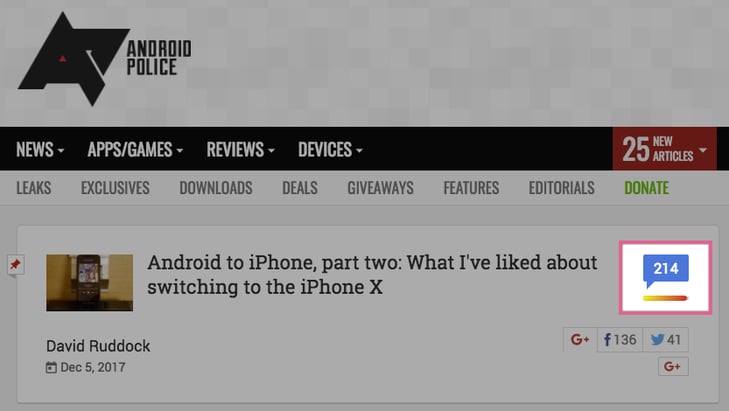
Another option is to add a leaderboard widget of top stories sorted by total comments. Show a list of recent comments to reward readers who comment and invite passive readers respond. You can implement either of these options using a variety of plugins if you’re on WordPress. For more control and configuration options, use the Disqus API to create custom widgets that match your site’s look-and-feel.

Article page: Readers are spending the majority of their time on your site reading your content. After all, it’s the reason they follow and subscribe. If you want readers to comment though, it’s not enough to just invite them at the end of the story to “share your thoughts in the discussion.” Asking a direct question is a good start since it prompts readers to respond to a specific topic. But don’t just wait until the end to ask the question. Seed the discussion as early as possible by incorporating potential topics for discussion as a reader navigates the story. You’ll find that these early reminders set the stage for more thoughtful responses.
https://embed.disqus.com/p/1nv1qhg?p=0
Pro-tip: Link to the comments by appending #disqus_thread to the article’s URL. When readers click the link, it will jump directly to the comments section.
Comments: After reading an article, readers have the opportunity to respond in the comments or see what others had to say. Start by posting a direct question as a Featured Comment. This provides a framework for readers to quickly jump in with something they can talk about. Next, turn on Discovery to display a list of recommended discussions happening elsewhere on your site so readers know where to head to next.